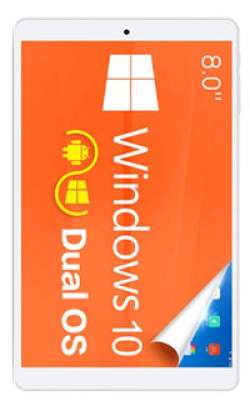Teclast X80 Pro Tablet
Operating System
Android, Android 5.1 (Lollipop)
Screen & Protection
8 Inch, IPS LCD Capacitive TouchScreen
Camera
2.0 MP Back , , 2.0 MP selfie
Storage & RAM
32 GB Storage,2 GB RAM
Battery Backup
Li-Po 3800 mAh
No Quick Charge,No Wireless Charge
Weight
327g
Width & Height | Thickness
208 x 122 x 10 mm
Sound Output
Sterio